 |
guganslof
Beginner
Joined: 05 Apr 2008
Posts: 19
|
 Posted: Fri Aug 28, 2009 6:24 pm Posted: Fri Aug 28, 2009 6:24 pm
Mapper Configuration
|
I've been using the same mapper configuration with cmud that I used in zmud(i imported it) for my mapping for the past few years now.
The other night I tried to reconfigure it and it's been giving me problems since then.
The mapper wont follow me if i'm in brief mode, which doesn't display the room description while moving. This was never a problem with my old configuration.
Here's an example of it when I have brief mode off. It will follow me perfectly fine here.
* HP:Scratched MV:Fresh > s
Entering the Gap
Here, just before the gap, the sheer granite that makes the sides of the gap
tower over this spot. The Blight lies to the north, awaiting more victims,
the sickly sweet stench of its corruption wafting in. The gap itself leads
south through the mountains. By looking carefully, a pair of paths that lead
around the gap can be seen to the east and west.
[ obvious exits: N S W ]
* HP:Scratched MV:Full > s
In the Gap
From here, the sides of the gap loom menacingly over you, and a chill wind
channels through the mountains from the north. A smell hangs in the air,
torro and over-ripe. You can watch all the way north from here, seeing over
a vast area.
[ obvious exits: N S ]
* HP:Scratched MV:Full > s
Tarwin's Gap
Here in Tarwin's Gap the Mountains of Dhoom loom menacingly over the pass.
Small pebbles occasionally shower onto the ground from the mountains above,
landing among the sparse, wiry grass that grows here. To the north, the gap
continues onwards, leading deeper into the Blight, while to the south the a
large pile of boulders lie scattered on the ground. A chilly wind, funneled
by the tall mountains to either side, blows through the gap.
[ obvious exits: N S ]
A rat scurries around trying to get out of sight.
And this is brief mode on, in which case the mapper wont follow me.
* HP:Healthy MV:Tiring > brief
Brief mode on.
* HP:Healthy MV:Tiring > s
Entering the Gap
[ obvious exits: N S W ]
* HP:Healthy MV:Tiring > s
In the Gap
[ obvious exits: N S ]
A rat scurries around trying to get out of sight.
* HP:Healthy MV:Tiring > s
Tarwin's Gap
[ obvious exits: N S ]
A rat scurries around trying to get out of sight.
Any ideas? I map with brief mode off to make sure I get room descriptions so #find will work. But I play with brief mode on to reduce spam. |
|
|
|
 |
Tech
GURU
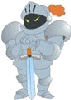
Joined: 18 Oct 2000
Posts: 2733
Location: Atlanta, USA
|
 Posted: Sat Aug 29, 2009 5:25 am Posted: Sat Aug 29, 2009 5:25 am
|
Under the speedwalking section of your Map Preferences, check to make sure the 'Automatic Step Confirmation' is going by Room Name instead of the First Line of Description.
|
|
_________________
Asati di tempari! |
 |
|
 |
guganslof
Beginner
Joined: 05 Apr 2008
Posts: 19
|
 Posted: Sat Aug 29, 2009 8:19 pm Posted: Sat Aug 29, 2009 8:19 pm
|
It's already set that way.
Here's a SS of my current configuration.
 |
|
|
|
 |
|
|
|
|
You cannot post new topics in this forum
You cannot reply to topics in this forum
You cannot edit your posts in this forum
You cannot delete your posts in this forum
You cannot vote in polls in this forum
|
|
