 |
shalimar
GURU
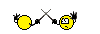
Joined: 04 Aug 2002
Posts: 4772
Location: Pensacola, FL, USA
|
 Posted: Sun Sep 07, 2008 12:22 am Posted: Sun Sep 07, 2008 12:22 am
Recreated session hates map
|
Just got the system running again, copied over my packages and map.
But when i open up the mapper its spits out this error
| Code: |
date/time : 2008-09-06, 17:30:57, 171ms
computer name : BEDROOM
user name : <admin>
registered owner : editted
operating system : Windows XP Service Pack 3 build 2600
system language : English
system up time : 1 hour 57 minutes
program up time : 15 minutes 43 seconds
processors : 2x Intel(R) Core(TM)2 Duo CPU E6850 @ 3.00GHz
physical memory : 1451/2046 MB (free/total)
free disk space : (C:) 91.06 GB
display mode : 1280x1024, 32 bit
process id : $f70
allocated memory : 47.27 MB
executable : cMUDPro.exe
exec. date/time : 2008-08-14 21:42
version : 2.36.0.0
compiled with : BCB 2006/07
madExcept version : 3.0h
contact name : Shalimar
callstack crc : $68a1af09, $f122442d, $f122442d
exception number : 7
exception class : EAccessViolation
exception message : Access violation at address 00404FD0 in module 'cMUDPro.exe'. Read of address FFFFFFDC.
Main ($cd0):
00404fd0 +008 cMUDPro.exe System 9237 +6 TObject.InheritsFrom
00dc6b7a +036 cMUDPro.exe MapNew 1641 +1 TNewMapF.SetExplore
00ddb7f3 +007 cMUDPro.exe MapNew 7228 +1 TNewMapF.ActionTrackExecute
0047b82f +00f cMUDPro.exe Classes 11081 +3 TBasicAction.Execute
004d00d9 +031 cMUDPro.exe ActnList 388 +1 TContainedAction.Execute
004d0da0 +050 cMUDPro.exe ActnList 1000 +7 TCustomAction.Execute
00ddb787 +017 cMUDPro.exe MapNew 7213 +1 TNewMapF.ActionOffExecute
0047b82f +00f cMUDPro.exe Classes 11081 +3 TBasicAction.Execute
004d00d9 +031 cMUDPro.exe ActnList 388 +1 TContainedAction.Execute
004d0da0 +050 cMUDPro.exe ActnList 1000 +7 TCustomAction.Execute
00dc5718 +084 cMUDPro.exe MapNew 1331 +15 TNewMapF.FormShow
004a4e95 +015 cMUDPro.exe Forms 3211 +1 TCustomForm.DoShow
00525190 +01c cMUDPro.exe CustomForm 76 +7 TzCustomForm.DoShow
00abee4a +046 cMUDPro.exe MultiForm 264 +2 TMultForm.DoShow
004a91cd +0a9 cMUDPro.exe Forms 5425 +11 TCustomForm.CMShowingChanged
004bf29b +2bb cMUDPro.exe Controls 5146 +83 TControl.WndProc
004c329f +4fb cMUDPro.exe Controls 7304 +111 TWinControl.WndProc
004a57ff +553 cMUDPro.exe Forms 3512 +136 TCustomForm.WndProc
004bef28 +024 cMUDPro.exe Controls 5021 +5 TControl.Perform
004c2766 +112 cMUDPro.exe Controls 7006 +19 TWinControl.UpdateShowing
004c26f6 +0a2 cMUDPro.exe Controls 6997 +10 TWinControl.UpdateShowing
004c28a9 +0e5 cMUDPro.exe Controls 7041 +21 TWinControl.UpdateControlState
004c51de +026 cMUDPro.exe Controls 8397 +3 TWinControl.CMVisibleChanged
00720191 +015 cMUDPro.exe aqDockingBase 8661 +2 TaqCustomFloatingForm.CMVisibleChanged
004bf29b +2bb cMUDPro.exe Controls 5146 +83 TControl.WndProc
004c329f +4fb cMUDPro.exe Controls 7304 +111 TWinControl.WndProc
004a57ff +553 cMUDPro.exe Forms 3512 +136 TCustomForm.WndProc
00720572 +0e2 cMUDPro.exe aqDockingBase 8780 +24 TaqCustomFloatingForm.WndProc
0070d8e0 +0b4 cMUDPro.exe aqDocking 6704 +15 TaqFloatingForm.WndProc
004bef28 +024 cMUDPro.exe Controls 5021 +5 TControl.Perform
004bdac2 +026 cMUDPro.exe Controls 4169 +5 TControl.SetVisible
004a5136 +03a cMUDPro.exe Forms 3316 +8 TCustomForm.SetVisible
004a9a5b +007 cMUDPro.exe Forms 5753 +1 TCustomForm.Show
00717911 +089 cMUDPro.exe aqDockingBase 3739 +10 TaqCustomDockingControl.MakeFloating
007229cf +057 cMUDPro.exe aqDockingBase 10273 +5 TaqCustomPlacementInfo.UndockToPosition
007226eb +0a7 cMUDPro.exe aqDockingBase 10209 +16 TaqCustomPlacementInfo.RestorePosition
007174b1 +061 cMUDPro.exe aqDockingBase 3609 +10 TaqCustomDockingControl.InternalForceVisible
0071cfd5 +009 cMUDPro.exe aqDockingBase 6871 +2 TaqCustomDockingSite.ShowDockingControl
007197c0 +024 cMUDPro.exe aqDockingBase 4824 +6 TaqCustomDockingControl.ForceVisible
0071a3d0 +054 cMUDPro.exe aqDockingBase 5265 +10 TaqCustomDockingControl.SetVisible
00d2cd94 +034 cMUDPro.exe PARENT 9874 +6 TParentForm.AutoMapper1Click
0047b82f +00f cMUDPro.exe Classes 11081 +3 TBasicAction.Execute
004d00d9 +031 cMUDPro.exe ActnList 388 +1 TContainedAction.Execute
004d0da0 +050 cMUDPro.exe ActnList 1000 +7 TCustomAction.Execute
0047b6fb +013 cMUDPro.exe Classes 11010 +2 TBasicActionLink.Execute
006b238a +052 cMUDPro.exe dxBar 37239 +5 TdxBarItem.DoClick
006b2307 +03b cMUDPro.exe dxBar 37227 +4 TdxBarItem.DirectClick
006b6598 +154 cMUDPro.exe dxBar 39494 +32 TdxBarItemControl.ControlUnclick
006b9676 +056 cMUDPro.exe dxBar 41412 +6 TdxBarButtonControl.ControlUnclick
0069f1ba +0fe cMUDPro.exe dxBar 27163 +24 TCustomdxBarControl.WMLButtonUp
006a3fcf +127 cMUDPro.exe dxBar 29824 +38 TdxBarControl.WMLButtonUp
004bf29b +2bb cMUDPro.exe Controls 5146 +83 TControl.WndProc
004c329f +4fb cMUDPro.exe Controls 7304 +111 TWinControl.WndProc
0069fd68 +25c cMUDPro.exe dxBar 27509 +52 TCustomdxBarControl.WndProc
006a6b5b +147 cMUDPro.exe dxBar 31226 +52 TdxBarControl.WndProc
004c29c8 +02c cMUDPro.exe Controls 7073 +3 TWinControl.MainWndProc
0047c4f0 +014 cMUDPro.exe Classes 11583 +8 StdWndProc
7e4196c2 +00a USER32.dll DispatchMessageA
004ad974 +0fc cMUDPro.exe Forms 8105 +23 TApplication.ProcessMessage
004ad9ae +00a cMUDPro.exe Forms 8124 +1 TApplication.HandleMessage
004adca3 +0b3 cMUDPro.exe Forms 8223 +20 TApplication.Run
00eb09fc +088 cMUDPro.exe cMUDPro 352 +20 initialization
7c912c01 +069 ntdll.dll RtlUnicodeStringToAnsiString
7c812c24 +0b6 kernel32.dll GetVersionExA
error details:
Opening map
|
And now it wont map or follow
Edit: Vijilante, removed personal data. |
|
_________________
Discord: Shalimarwildcat |
 |
|
 |
shalimar
GURU
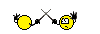
Joined: 04 Aug 2002
Posts: 4772
Location: Pensacola, FL, USA
|
 Posted: Sun Sep 07, 2008 1:44 am Posted: Sun Sep 07, 2008 1:44 am
|
Touching any other function spits out more errors.
Switching modes, setting curent location.. even closing it up again. |
|
_________________
Discord: Shalimarwildcat |
 |
|
 |
Zugg
MASTER

Joined: 25 Sep 2000
Posts: 23379
Location: Colorado, USA
|
 Posted: Mon Sep 08, 2008 5:34 pm Posted: Mon Sep 08, 2008 5:34 pm
|
Looks like the mapper docking layout is corrupted. Run CMUD and hold down the SHIFT key and then click on the Open Offline action to reset your layout and then try opening the mapper window from the default layout.
|
|
|
|
 |
shalimar
GURU
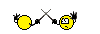
Joined: 04 Aug 2002
Posts: 4772
Location: Pensacola, FL, USA
|
 Posted: Mon Sep 08, 2008 5:50 pm Posted: Mon Sep 08, 2008 5:50 pm
|
Nope... thats not it.
Just tried it and not much change.
The map loads without an error, but changing the map mode still throws an error, and doesn't actually change the mode. It won't move into follow or mapping mode, but stays in off mode.
When i try to move around, no queue is shown on the map status bar.
And when i exit the session, and close the windows, the map stays open, even though the map opened with the session. |
|
_________________
Discord: Shalimarwildcat |
 |
|
 |
shalimar
GURU
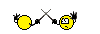
Joined: 04 Aug 2002
Posts: 4772
Location: Pensacola, FL, USA
|
 Posted: Mon Sep 08, 2008 5:55 pm Posted: Mon Sep 08, 2008 5:55 pm
|
I just closed out cmud and reopened it.
The map loading error is back, and after it tried to load, there was nothing visable on the map itself. All the zones appeared empty. |
|
_________________
Discord: Shalimarwildcat |
 |
|
 |
shalimar
GURU
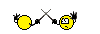
Joined: 04 Aug 2002
Posts: 4772
Location: Pensacola, FL, USA
|
 Posted: Mon Sep 08, 2008 5:56 pm Posted: Mon Sep 08, 2008 5:56 pm
|
And now somehow its actually working again..... very odd.
|
|
_________________
Discord: Shalimarwildcat |
 |
|
 |
|
|
|
