 |
Vijilante
SubAdmin

Joined: 18 Nov 2001
Posts: 5187
|
 Posted: Fri Oct 12, 2007 7:46 pm Posted: Fri Oct 12, 2007 7:46 pm
[2.05] #ALARM with #COND
|
I can't quite figure out an alarm does not activate when followed by #COND in this test. I have seen such an alarm activate properly when a session opens, and everything is created correctly according the package editor. However when checking with #ALARM it shows a negative time till firing.
1. Launch CMud
2. Close Sessions Window (ESC)
3. Enter "#ALARM {*1} {hi};#COND {not happening} {yep didn't happen} {manual}" at the command line without the quotes
4. Patiently wait for a while
5. Enter "#ALARM" at the command line without the quotes |
|
_________________
The only good questions are the ones we have never answered before.
Search the Forums |
 |
|
 |
Tech
GURU
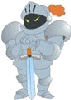
Joined: 18 Oct 2000
Posts: 2733
Location: Atlanta, USA
|
 Posted: Sat Oct 13, 2007 1:09 am Posted: Sat Oct 13, 2007 1:09 am
|
Confirmed.
|
|
_________________
Asati di tempari! |
 |
|
 |
Vijilante
SubAdmin

Joined: 18 Nov 2001
Posts: 5187
|
 Posted: Sat Oct 20, 2007 3:11 pm Posted: Sat Oct 20, 2007 3:11 pm
|
I am still getting some odd behaviors with this in 2.07
|
|
_________________
The only good questions are the ones we have never answered before.
Search the Forums |
 |
|
 |
Zugg
MASTER

Joined: 25 Sep 2000
Posts: 23379
Location: Colorado, USA
|
 Posted: Mon Oct 22, 2007 7:33 pm Posted: Mon Oct 22, 2007 7:33 pm
|
Does the #ALARM command still show negative times? It shouldn't in 2.07.
Alarms are not well integrated with #CONDITION. This is because normally the Condition code doesn't fire until a line from the MUD is received. |
|
|
|
 |
Vijilante
SubAdmin

Joined: 18 Nov 2001
Posts: 5187
|
 Posted: Mon Oct 22, 2007 9:09 pm Posted: Mon Oct 22, 2007 9:09 pm
|
#ALARM actually reports the alarm as disabled, and #TRIGGER reports there are no triggers. So the alarm is sitting there disabled.
I played with it somemore and ended up getting extremely wierd results. I think some test along the line did irrepairable damage to my installation. I will have to get back to it after a reinstalling 2.07 |
|
_________________
The only good questions are the ones we have never answered before.
Search the Forums |
 |
|
 |
|
|
|
