 |
talith
Novice
Joined: 03 Mar 2005
Posts: 31
|
 Posted: Wed Oct 10, 2007 10:52 am Posted: Wed Oct 10, 2007 10:52 am
Making rooms on differnt levels
|
I was wondering if there was a way to change which level a room was on while mapping. i know that it states "Using the Move menu is the only way to move rooms to a different leve" but i found that if you use #makeroom you can make rooms on differnt levels. what i want to do is be able to control where the next room that gets created goes on which level. Is there a way to do this or must i switch them by hand to the differnt level.
Thanks |
|
|
|
 |
Tech
GURU
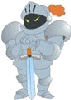
Joined: 18 Oct 2000
Posts: 2733
Location: Atlanta, USA
|
 Posted: Wed Oct 10, 2007 1:30 pm Posted: Wed Oct 10, 2007 1:30 pm
|
I'm assuming just using #MAKEROOM with the exit being down, is not what you want. In that case, you would need zMapper to get the additional API to control the x,y and z coordinates of the room. I hope that helps.
|
|
_________________
Asati di tempari! |
 |
|
 |
talith
Novice
Joined: 03 Mar 2005
Posts: 31
|
 Posted: Thu Oct 11, 2007 11:43 am Posted: Thu Oct 11, 2007 11:43 am
|
i got zmapper to try to play around with it, but it appears i need to access it via COM if i want to do any editing without having to do it manually. I have tried to use #var zmapper %comcreate("zMapper.Application") but get an invalid class string error. Does anyone know the name i need to use in order to get this working, or maybe i am going off in the wrong direction. I want to be able to access all of the functions and properties of zmapper via scripting. Thanks
|
|
|
|
 |
talith
Novice
Joined: 03 Mar 2005
Posts: 31
|
 Posted: Thu Oct 11, 2007 4:21 pm Posted: Thu Oct 11, 2007 4:21 pm
|
did some searching and saw in an older post that to access zmapper you just use %map variable. Oddly enough, i found no mention of this in any of the helpfiles.
|
|
|
|
 |
|
|
|
