 |
Ashur
Novice
Joined: 25 Jul 2011
Posts: 39
|
 Posted: Wed Aug 24, 2011 1:57 pm Posted: Wed Aug 24, 2011 1:57 pm
Cmud vs CmudPro
|
I've been using my free trial of Cmud for the past 30 days and I have to say, I'm a huge fan. I was going to purchase a license when I noticed that there is a CmudPro. Will all of my triggers/aliases/etc transfer from Cmud to CmudPro if I purchase that instead?
|
|
|
|
 |
charneus
Wizard

Joined: 19 Jun 2005
Posts: 1876
Location: California
|
 Posted: Wed Aug 24, 2011 2:03 pm Posted: Wed Aug 24, 2011 2:03 pm
|
Yes. The only difference between CMUD and CMUDPro is there are extra features on CMUDPro. Everything else will transfer over accordingly.
|
|
|
|
 |
MattLofton
GURU
Joined: 23 Dec 2000
Posts: 4834
Location: USA
|
 Posted: Wed Aug 24, 2011 8:51 pm Posted: Wed Aug 24, 2011 8:51 pm
|
There's a cosmetic difference in the installer, wherein CMud installs to X:\blah\blah\CMud and CMud Pro installs to ...\CMudPro. The data directory where all your package files and so forth are kept will be the same for either version, so it's much easier and faster just to uninstall regular, sweep out that leftover Program Files/CMud folder, and install a fresh copy of CMud Pro.
A regular CMud license will not work with Pro and vice versa, but after those two issues things are either activated or deactivated in-place like Charneus said. This even works in reverse: if you decided to go back to regular and had code that used a Pro feature that code would just start doing nothing at all. |
|
_________________
EDIT: I didn't like my old signature |
 |
|
 |
Ashur
Novice
Joined: 25 Jul 2011
Posts: 39
|
 Posted: Thu Aug 25, 2011 9:17 pm Posted: Thu Aug 25, 2011 9:17 pm
|
Where is all that data stored? Triggers, etc.
I'd like to have the same triggers across two different computers, but I don't want to recode them all. I didn't see anything intuitive in the ProgramFiles/Cmud folder. |
|
|
|
 |
charneus
Wizard

Joined: 19 Jun 2005
Posts: 1876
Location: California
|
 Posted: Thu Aug 25, 2011 9:52 pm Posted: Thu Aug 25, 2011 9:52 pm
|
The personal data should be stored under %My Documents%/My Games/CMUD. As for triggers and whatnot, you can save your .pkg files and transfer them, or go to File -> Export to XML and transfer the xml files. Just keep in mind that the variables will not be the same, so if you're storing accumulative information, they won't match up.
|
|
|
|
 |
shalimar
GURU
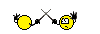
Joined: 04 Aug 2002
Posts: 4779
Location: Pensacola, FL, USA
|
 Posted: Fri Aug 26, 2011 2:40 am Posted: Fri Aug 26, 2011 2:40 am
|
Well... with pro, you could prolly manage to work it to store any accumulative data to a website you have ftp access to on the fly.
|
|
|
|
 |
Ashur
Novice
Joined: 25 Jul 2011
Posts: 39
|
 Posted: Fri Aug 26, 2011 2:34 pm Posted: Fri Aug 26, 2011 2:34 pm
|
| shalimar wrote: |
| Well... with pro, you could prolly manage to work it to store any accumulative data to a website you have ftp access to on the fly. |
This would be really cool to do. But I don't know that I have the energy to figure it out. Are there any ... file storage websites out there that allow ftp uploading/downloading?
Well, I answered my own question with a bit of google (So impressive, I know, I know). Also, I lied about not having energy....moving right along.
How does Pro connect to ftp servers? Clicking connect (under FTP) brings up a window with Host, UserName, Password, but how does it use those things to create a connection string?
Using windows explorer, I can connect to this free storage site I found with a url like: ftp://USERNAME:PASSWORD@ftp.drivehq.com/
In Cmud, though, I get a Socket Error #11004 (dns timeout) so I'm thinking it's not putting the Host, User Name, and Password together properly? |
|
|
|
 |
charneus
Wizard

Joined: 19 Jun 2005
Posts: 1876
Location: California
|
 Posted: Fri Aug 26, 2011 5:39 pm Posted: Fri Aug 26, 2011 5:39 pm
|
Use #FTP open host[:port] [username] [password] from the command line. That'll connect you.
|
|
|
|
 |
|
|
|
