 |
Loftaris
Adept
Joined: 24 Aug 2004
Posts: 277
|
 Posted: Fri Feb 20, 2009 1:03 pm Posted: Fri Feb 20, 2009 1:03 pm
Help please
|
My CMud is so badly messed up, I might as well be using a cmd prompt telnet session.
None of my triggers fire properly, my map is all but completely broken, aliases work when they want to. I have no idea what's going on, but I can't handle it anymore.
Everytime in the past I try to reinstall ZMud, I ALWAYS lose the majority of my settings.
Can someone please give me a working method of exporting all my aliases/variables/triggers/paths/maps so that when I uninstall CMud, I will be able to reinstall it again and have them all back?
Also, when I reinstall CMud, on Vista, where am I supposed to install it that I hopefully won't run into all these problems anymore. I think that might be half the issue. |
|
|
|
 |
Tech
GURU
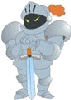
Joined: 18 Oct 2000
Posts: 2733
Location: Atlanta, USA
|
 Posted: Tue Feb 24, 2009 3:59 pm Posted: Tue Feb 24, 2009 3:59 pm
|
When installing CMUD on Vista you can install it into the Program Files directory. The key to remember is that your data files should not be in the Program Files directory. The simplest way to do this is to accept the CMUD defaults and install you data files under the My Documents\My Games folder.
As for how to properly export all you settings, use the following instructions:
1. Open the Settings Editor (Ctrl + G)
2. Click on the tab for each package you want to export.
3. Go to File -> Export XML (All)
4. Name the xml file (preferably the name of the package).
5. Repeat steps 2 - 4 for all remaining packages.
Note that the map files are currently stored separately so there is no need to export them, but it is a good idea to back them up. Your Maps will be in your MUD data directory as an .MDB file, and the mapper configuration as a .ZFG (Since you've been having odd problems, I'd be inclined to leave the ZFG file.)
After you've done your clean reinstall you can create a new blank session for your MUD.
Once again open the settings editor and for each XML file you exported earlier do a File -> Import XML.
I hope that helps. Let us know if you have troubles after that.
[Edit] As with all reinstalls be sure to back your CMUD data folder (I usually just zip it up) just in case you missed anything. |
|
_________________
Asati di tempari! |
 |
|
 |
Loftaris
Adept
Joined: 24 Aug 2004
Posts: 277
|
 Posted: Tue Feb 24, 2009 9:55 pm Posted: Tue Feb 24, 2009 9:55 pm
|
Thank you Zugg, I appreciate that. I will do that later, and report back in a few days if all goes well!
|
|
|
|
 |
Tech
GURU
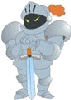
Joined: 18 Oct 2000
Posts: 2733
Location: Atlanta, USA
|
 Posted: Tue Feb 24, 2009 10:10 pm Posted: Tue Feb 24, 2009 10:10 pm
|
Er... it's Tech. But thanks for the accolades. Good luck. 
|
|
_________________
Asati di tempari! |
 |
|
 |
Loftaris
Adept
Joined: 24 Aug 2004
Posts: 277
|
 Posted: Tue Feb 24, 2009 10:12 pm Posted: Tue Feb 24, 2009 10:12 pm
|
Erm... I thought it said Zugg. I must be going senile. However, I can't reinstall CMUD. The install process keeps crashing.
Execute: "C:\Program Files\CMUDPro\CMUDPro.exe" /REGSERVER
Everytime.
Tried shutting down all processes, restarting.. Not sure what's going on. No other programs on my pc are acting up right now. |
|
|
|
 |
Zugg
MASTER

Joined: 25 Sep 2000
Posts: 23379
Location: Colorado, USA
|
 Posted: Tue Feb 24, 2009 10:31 pm Posted: Tue Feb 24, 2009 10:31 pm
|
Try right-clicking on the CMUDPro303_setup.exe file and select "Run As Admin" to see if that helps. Vista should be doing that automatically for the setup/installer file, but maybe your Vista system is set with higher security.
Also, when installing on Vista, you should select the default installation options: Program Files for the application files, and the %DOCUMENTS% option for the Data files. |
|
|
|
 |
Loftaris
Adept
Joined: 24 Aug 2004
Posts: 277
|
 Posted: Wed Feb 25, 2009 1:02 am Posted: Wed Feb 25, 2009 1:02 am
|
That didn't work, and I have been choosing the default locations.
I tried installing CMudPro 2.37, same problem
CMud 2.37, same problem
Zmud 7.? .. It installed, but then when I tried to run it, it failed.
I'm wondering if it's Vista... I hate Vista.. But I also have this dumb laptop that was designed for Vista only and doesn't have any drivers for XP for some of the hardware :( |
|
|
|
 |
Zugg
MASTER

Joined: 25 Sep 2000
Posts: 23379
Location: Colorado, USA
|
 Posted: Wed Feb 25, 2009 5:44 pm Posted: Wed Feb 25, 2009 5:44 pm
|
Well, the error message you are getting is happening when CMUD tries to register it's COM server entries into the Windows Registry. That is what the /REGSERVER option in the installer does. zMUD doesn't do the /REGSERVER in the installer, but does it when you first run the program. So that explains the behavior that you are seeing.
Fortunately, that is the last step in the installer. So just try right-clicking on the installed CMUD.EXE file and select "Run As Admin" to force Vista to run the program as administrator to get the registry entries added properly.
If that doesn't work, then I don't know what else to suggest. It's possible that your laptop has been locked down with tighter Vista security to not permit additions to the system registry. However, if that is the case then CMUD isn't going to work. Don't even bother trying to get zMUD to work on Vista, it is nearly impossible and will always have weird problems on Vista even if you got it to run.
But what you are describing is definitely a Vista issue. Be sure you have also looked at the Vista troubleshooting article in the help system at: vista and check your DEP settings as described in that article to see if that is also a problem. |
|
|
|
 |
Loftaris
Adept
Joined: 24 Aug 2004
Posts: 277
|
 Posted: Fri Feb 27, 2009 10:11 pm Posted: Fri Feb 27, 2009 10:11 pm
|
Well, I tried everything, and nothing worked.
Backed up as much as I could, and formatted my pc.
Only to realize I forgot to backup my maps... So now I'm using maps that are almost a year old :( Ah well, my fault.
AAAhhhh. A clean PC, there's nothing quite like the feeling of having an empty pc, clear of garbage lost scattered files hogging up gig's of space you'll never get back.
I kinda forget how to use the CMud mapper now. I went for at least a month running by hand, and using broken aliases/triggers. It feels great :D
However, I didn't bother reinstalling the Beta, back to 2.37 for now. But, I'm still getting .exe errors. Well, it was only one error. I was trying to edit the preferences while in the package because auto-connect was on. I cancelled the autologin while in the preferences window, and then it brought me to the select a character to login page. after choosing the character, it started giving me errors.
Haven't tried to recreate it, but those are the steps I took.
Thanks for all yer help Zugg. Everything pretty much went smoothly upon install. I did lose all my macros tho. Had to recreate them.
edit: Oops, and Tech. Thanks to you too! |
|
|
|
 |
|
|
|
