 |
Tarken Aurelius
Apprentice
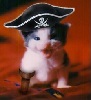
Joined: 23 Oct 2008
Posts: 120
Location: Cincinnati, Ohio
|
 Posted: Thu Nov 20, 2008 4:03 pm Posted: Thu Nov 20, 2008 4:03 pm
Command line positioning
|
I'm having trouble with my command line, I can't get it to dock where I want it. I'll post the pic below... I have 3 windows there and that long command line at the bottom is supposed to be just under my 'generic' window to the left. I've tried all sorts of things like opening the windows in different orders and moving the commandline, but I can't get it to work, it just spans across the whole bottom, any ideas?
http://battarken.tripod.com/commandline.JPG |
|
_________________
Tarken Aurelius, quality triggers since 2004! Trigger consulting since 2008! Content Developer at BatMUD (www.bat.org) |
 |
|
 |
Zugg
MASTER

Joined: 25 Sep 2000
Posts: 23379
Location: Colorado, USA
|
 Posted: Thu Nov 20, 2008 5:27 pm Posted: Thu Nov 20, 2008 5:27 pm
|
Double-click the caption or tab for the window you want the command line docked to. Then you can drag the command line and dock it to the bottom of that window. Then double-click the caption again to re-dock the window.
Otherwise, Windows can't tell the difference between the bottom of the MUD window and the bottom of the main application window, and it gives preference to the main application window. By undocking a window to make it floating, then you can get better control over exactly where the command line gets docked.
Couldn't view your image link for some reason. |
|
|
|
 |
Tarken Aurelius
Apprentice
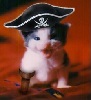
Joined: 23 Oct 2008
Posts: 120
Location: Cincinnati, Ohio
|
 Posted: Thu Nov 20, 2008 5:37 pm Posted: Thu Nov 20, 2008 5:37 pm
|
Yeah I couldn't view my image link either oh well. You solved my problem anyway and thanks a ton.
|
|
_________________
Tarken Aurelius, quality triggers since 2004! Trigger consulting since 2008! Content Developer at BatMUD (www.bat.org) |
 |
|
 |
|
|
|
