 |
Caled
Sorcerer
Joined: 21 Oct 2000
Posts: 821
Location: Australia
|
 Posted: Tue May 27, 2008 1:59 am Posted: Tue May 27, 2008 1:59 am
[2.25] ?Scoping? issue. Variables being duplicated next to each other.
|
This has been happening for several versions now, but I have not been able to reproduce it reliably until now.
I still can't give you procedures, but I have a package to send to Zugg, in which the procedure will hopefully work.

In the above screenshot, note the maxH and maxM variables. They are set top autotype. No default values. Also the second trigger in the list of four. That trigger is:
<trigger priority="60" id="6">
<pattern><![CDATA[Health: &%dcurH/&%dmaxH Mana: &%dcurH/&%dmaxM$]]></pattern>
</trigger>
And that is the only place in script where those variable's values are set. This is a self contained package, and when I wrote it, I used different variable names to the ones I used to use for my autosipping, to prevent any problems from rogue/lost duplicate setting names.

After typing 'score' to see:
"Health: 3163/3740 Mana: 2960/3020"
The maxH and maxM variables are duplicated, as you can see in the screenshot.
If I delete the top one of each duplicated pair, and type 'score' again, they are duplicated again.
I am sending the package file to Zugg now. |
|
_________________
Athlon 64 3200+
Win XP Pro x64 |
 |
|
 |
Toxic
Adept
Joined: 27 May 2008
Posts: 299
|
 Posted: Tue May 27, 2008 6:13 pm Posted: Tue May 27, 2008 6:13 pm
|
I am having this same issue time and time again, very frustrating... I as well can't figure out the steps to reproduce the issue accuratly. The only fundamental difference in my setup compared to his is im using zscript for the pattern and not regexp. When im reassigning a var using var = 2 as well as when I use #ADDITEM it also seems to be duplicating the var's... It seems that if as soon as I load the package, I move all the variables from one class to another (and then back again if you so wish, but its not required) then they won't duplicate. Someone suggested I use the Absolute path... ie //module/class/subclass/var instead to try to fix the issue, but I havn't had a chance to test this yet.
|
|
|
|
 |
Toxic
Adept
Joined: 27 May 2008
Posts: 299
|
 Posted: Tue May 27, 2008 11:42 pm Posted: Tue May 27, 2008 11:42 pm
|
Fixed. Well found a work around. If you use #VAR var value it works, without using absolute path... Although using the absolute path on the #ADDITEM did keep those from duping as well... Still had some duping when I used //Module/Class/Var = value. Still a bug tho, Should be able to just use var = val without any issues.
|
|
|
|
 |
chamenas
Wizard
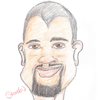
Joined: 26 Mar 2008
Posts: 1547
|
 Posted: Wed May 28, 2008 12:25 am Posted: Wed May 28, 2008 12:25 am
|
I've noticed a lot of added variables, particularly those doing with lists or databases or something. I figured it was a fault of mine, not the program. But I could be wrong, usually am.
|
|
|
|
 |
Caled
Sorcerer
Joined: 21 Oct 2000
Posts: 821
Location: Australia
|
 Posted: Wed May 28, 2008 3:27 am Posted: Wed May 28, 2008 3:27 am
|
| Toxic wrote: |
| The only fundamental difference in my setup compared to his is im using zscript for the pattern and not regexp. |
I'm not using regex patterns. |
|
_________________
Athlon 64 3200+
Win XP Pro x64 |
 |
|
 |
Anaristos
Sorcerer
Joined: 17 Jul 2007
Posts: 821
Location: California
|
 Posted: Wed May 28, 2008 7:34 am Posted: Wed May 28, 2008 7:34 am
|
I may be wrong about this and even if I am not, it may have nothing to do with the problem but it seems that your trigger is capturing prompt data, if this is the case then it should look like this...
| Code: |
<trigger priority="60" prompt="true" id="6">
<pattern><![CDATA[Health: &%dcurH/&%dmaxH Mana: &%dcurH/&%dmaxM$]]></pattern>
</trigger>
|
Usually duplicate variables occur because the parser cannot determine the class of the variable at runtime. Not to say that that isn't a bug. I get around the problem (which I once had) by pre-defining the variables in the class folder that I want. This folder usually contains the script(s) that access the variable, but not always. Most "lost" variables will be found in the System folder for the module or window in which the script is executing, but again this is not always the case.
EDIT: If you are trying to capture Health: 3163/3740 Mana: 2960/3020, for instance... What is wrong with this pattern?
| Code: |
#TRIGGER {Health: &curH/&maxH Mana: &curM/&maxM$} {do whatever}
|
This should generate the variables curH, maxH, curM and maxM the first time around and re-populate them each time the trigger fires.
What I am trying to say is that I don't understand what &%dcurH accomplishes but I am willing to learn something new.
EDIT: I ran a successful test using the trigger pattern I suggested, the only thing I didn't like is that the variables were created in the root class, not in the class where I had the trigger. I fired the trigger multiple times and the variables were re-populated successfuly. |
|
_________________
Sic itur ad astra. |
 |
|
 |
Larkin
Wizard

Joined: 25 Mar 2003
Posts: 1113
Location: USA
|
 Posted: Wed May 28, 2008 12:33 pm Posted: Wed May 28, 2008 12:33 pm
|
It's not a prompt trigger. It's a score trigger. The %d in the &%dcurH tells the client to only capture a number, so it is a good idea here. Nothing wrong with Caled's trigger the way he's written it.
|
|
|
|
 |
Toxic
Adept
Joined: 27 May 2008
Posts: 299
|
 Posted: Wed May 28, 2008 1:30 pm Posted: Wed May 28, 2008 1:30 pm
|
Yeah, as Larkin said the trigger is good. And of course if you create a variable within the script for the first time its going to populate it in the root class, unless specified otherwise. The issue here is the var's are created manually in their proper classes, then when they are assigned via script its duplicating them in the same class as the origional ones were put in. I managed to fix mine using a few work arounds like using #VAR instead of var = val and using absolute path for my #ADDITEM's. But, its still a bug.
|
|
|
|
 |
chamenas
Wizard
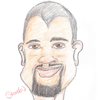
Joined: 26 Mar 2008
Posts: 1547
|
 Posted: Wed May 28, 2008 2:58 pm Posted: Wed May 28, 2008 2:58 pm
|
I define all of my classes and such, though my scripts still reference variables in different classes.
|
|
|
|
 |
Caled
Sorcerer
Joined: 21 Oct 2000
Posts: 821
Location: Australia
|
 Posted: Wed May 28, 2008 4:03 pm Posted: Wed May 28, 2008 4:03 pm
|
I mentioned more in my email to Zugg, but I think the bug is not in the trigger, or even variable assignment, but that the package is corrupted, and specifically, those two variables.
There seems to be some interest in this thread, so I've uploaded the package to the package library. It is called 'CaledsAutosip' and you can test it in Aetolia on a freshly created newbie (all you need to be able to do is type "score").
The procedure is to open up the PE, find the duplicated variables (screenshots in OP is all you need for that), delete the TOP one of each duplicated pair (leaving the other two).
Then switch to the main window and enter "score" at the command line. Then check the PE again and the variables should be duplicated again.
I know that the way to deal with a corrupted package is to rebuild from xml, but this bug seems to appear elsewhere from time to time and is very hard to track down for Zugg. This package is only a few weeks old and is very small - so I am hoping Zugg can reproduce it and perhaps finally be able to nail an annoying bug that does occur for others yet with no apparent reason behind it.
Don't be too confused at the simplicity/inconsistency of the script itself - its a work in progress and I'm not actually using it yet. I am slowly getting around to building it as I decide exactly how I wish to write it. |
|
_________________
Athlon 64 3200+
Win XP Pro x64 |
 |
|
 |
charneus
Wizard

Joined: 19 Jun 2005
Posts: 1876
Location: California
|
 Posted: Wed May 28, 2008 4:21 pm Posted: Wed May 28, 2008 4:21 pm
|
I should go ahead and put my two cents in.
Anaristos, some education: Like Larkin said, %d is good to use here as it tells the trigger to only capture a number. If you were to use just &var, then it'd be telling the trigger to capture anything that follows that pattern. So, if for some odd reason, there was a line that said "Health: word1/word2 Mana: word3/word4," then that line would be captured as well.
Caled: Not sure about corrupted packages being the issue. If it is, then it's very easy to corrupt a package. I recently had a trigger that defined the class I wanted all my stuff to go into, then defined the variables below, then closed the class out. To illustrate:
| Code: |
| #TRIGGER {Pattern went here} {#CLASS Folder;db.var=blah;db.var2=blah2;var=blah3;#CLASS 0} |
WHat happened was it created the folder and captured the db.var's nicely. Then it created the folder again (same location!) and added the "var=" into that. So, what I would up with was a structure like this:
| Code: |
Folder1
-Folder2
-db.var
-Folder2
-var |
Now something just isn't right there - even defining the class folders, it still messed things up. *sigh* Oh well. Toxic's suggestion has fixed it, though - I think it's just with the var= syntax. Maybe it can be looked into, though.
Charneus |
|
|
|
 |
Arde
Enchanter
Joined: 09 Sep 2007
Posts: 605
|
 Posted: Wed May 28, 2008 5:30 pm Posted: Wed May 28, 2008 5:30 pm
|
Heh, I have a package in which all what you need to see this bug is just open your session offline and press a button! I'm not going to e-mail it to Zugg now though, as he seems busy last week.
Update: I should write my reply earlier as it cause Zugg magically appears on forum.  |
|
|
|
 |
Zugg
MASTER

Joined: 25 Sep 2000
Posts: 23379
Location: Colorado, USA
|
 Posted: Wed May 28, 2008 8:11 pm Posted: Wed May 28, 2008 8:11 pm
|
| Quote: |
| I should write my reply earlier as it cause Zugg magically appears on forum. |
Heehee... Unfortunately, you'd probably discover that this was an "un-reproduceable" way to make me appear ;)
Anyway, I've got Caled's files and will be testing this procedure later this week to see what I can discover. I've had another report that the automatic "Prompt" variable creation (in the Session/Prompt preferences page) has the same problem with duplicate variables, so I think these are all related. Still not sure why it would only happen with the var=value syntax though. But I'll let you know what I learn. |
|
|
|
 |
Zugg
MASTER

Joined: 25 Sep 2000
Posts: 23379
Location: Colorado, USA
|
 Posted: Tue Jun 03, 2008 6:46 pm Posted: Tue Jun 03, 2008 6:46 pm
|
Arde, if you can still send me the package that shows this bug when pressing a button, please email it to me asap so that I can test to see if I fixed it or not. Thanks.
|
|
|
|
 |
Arde
Enchanter
Joined: 09 Sep 2007
Posts: 605
|
 Posted: Tue Jun 03, 2008 6:55 pm Posted: Tue Jun 03, 2008 6:55 pm
|
Zugg
sent it twice, my ISP' mail server did not want connect with your wolfpaw mail server 
But wait, I have receive a confirmation e-mail from support@... - its number is 27905. ("Thank you for your inquiry. Your request has been received and is being reviewed by our support staff. ") Have you see that e-mail? If no, I'll try another mail account. |
|
|
|
 |
Arde
Enchanter
Joined: 09 Sep 2007
Posts: 605
|
 Posted: Tue Jun 03, 2008 7:03 pm Posted: Tue Jun 03, 2008 7:03 pm
|
Zugg
Ok, I sent test package from a free mail account. Please confirm when you receive it. |
|
_________________
My personal bug|wish list:
-Wrong Priority when copy-paste setting
-1 prompt trigger for Mapper, Session and General Options, not 3 different!
-#SECTION can terminate threads
-Buttons can't start threads |
 |
|
 |
Zugg
MASTER

Joined: 25 Sep 2000
Posts: 23379
Location: Colorado, USA
|
 Posted: Tue Jun 03, 2008 8:01 pm Posted: Tue Jun 03, 2008 8:01 pm
|
Yep, got it and the problem seems to be fixed in 2.26.
|
|
|
|
 |
Arde
Enchanter
Joined: 09 Sep 2007
Posts: 605
|
 Posted: Fri Jun 06, 2008 8:23 pm Posted: Fri Jun 06, 2008 8:23 pm
|
| Zugg wrote: |
| Yep, got it and the problem seems to be fixed in 2.26. |
Yes, I can't see this bug in 2.26. But I have noticed one thing: when I opened that 2.18->2.25 package in 2.26, the bug was there. When I directly opened 2.18 package in 2.26, CMUD works correctly. So, again, I think the bug is fixed (it may be different to the one that original poster was talking about). |
|
|
|
 |
|
|
|
