 |
Strakc
Apprentice
Joined: 31 Jan 2006
Posts: 106
Location: Virginia Beach, Virginia
|
 Posted: Wed May 03, 2006 2:50 am Posted: Wed May 03, 2006 2:50 am
Unseen button.
|
I created a button and can no longer edit it or remove it... and its annoying me... having it up there... how can I remove it?
|
|
|
|
 |
Tech
GURU
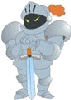
Joined: 18 Oct 2000
Posts: 2733
Location: Atlanta, USA
|
 Posted: Wed May 03, 2006 4:38 am Posted: Wed May 03, 2006 4:38 am
|
If you right click on the button itself, it will bring up the edit screen for the button. I hope that helps.
|
|
_________________
Asati di tempari! |
 |
|
 |
Strakc
Apprentice
Joined: 31 Jan 2006
Posts: 106
Location: Virginia Beach, Virginia
|
 Posted: Wed May 03, 2006 6:15 am Posted: Wed May 03, 2006 6:15 am
|
The problem is... it doesn't it just shows the edit for the first class on the list, thats my problem, I have no way of finding it that I know of...
|
|
|
|
 |
Strakc
Apprentice
Joined: 31 Jan 2006
Posts: 106
Location: Virginia Beach, Virginia
|
 Posted: Wed May 03, 2006 6:18 am Posted: Wed May 03, 2006 6:18 am
|
I also tried to export it, cause I'm used to mush, and when you export it removes the trigger and stuff from the actual system and got this.
#BUTTON 1 {} {} {} {} {@target} {} {} {} {} {} {} {} {} {} {} {Gauge||12|||7} {} "" {Explore|Inset} {} {} |
|
|
|
 |
Guinn
Wizard
Joined: 03 Mar 2001
Posts: 1127
Location: London
|
 Posted: Wed May 03, 2006 9:16 am Posted: Wed May 03, 2006 9:16 am
|
If you go into the settings editor can you then view all buttons and pick that button out from the list, rather than right-clicking on it?
|
|
_________________
CMUD Pro, Windows Vista x64
Core2 Q6600, 4GB RAM, GeForce 8800GT
Because you need it for text... ;) |
 |
|
 |
Vijilante
SubAdmin

Joined: 18 Nov 2001
Posts: 5187
|
 Posted: Wed May 03, 2006 10:04 am Posted: Wed May 03, 2006 10:04 am
|
#UNBUTTON 1
|
|
_________________
The only good questions are the ones we have never answered before.
Search the Forums |
 |
|
 |
|
|
|
