 |
GeneralStonewall
Magician
Joined: 02 Feb 2004
Posts: 364
Location: USA
|
 Posted: Tue Jun 15, 2010 6:14 am Posted: Tue Jun 15, 2010 6:14 am
[3.19d-] BUG: #CALL vs. #NOOP and %btncol -Solved-
|
-Solved-
It seems there's an issue with using certain button colors when using #call %btncol. I assume it has something to do with the two word color name. In the following example using #call %btncol( btn_test2, white, dark green) will result in a black background color instead of dark green.
| Code: |
<?xml version="1.0" encoding="ISO-8859-1" ?>
<cmud>
<class name="Test" copy="yes">
<alias name="test" copy="yes">
<value>#call %btncol( btn_test1, white, dark green)
#noop %btncol( btn_test2, white, dark green)</value>
</alias>
<button name="btn_test1" color="black" textcolor="white" priority="26952" copy="yes">
<caption>test1</caption>
</button>
<button name="btn_test2" color="darkgreen" textcolor="white" priority="26950" copy="yes">
<caption>test2</caption>
</button>
</class>
</cmud> |
|
|
Last edited by GeneralStonewall on Tue Jun 15, 2010 9:07 am; edited 2 times in total |
 |
|
 |
shalimar
GURU
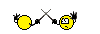
Joined: 04 Aug 2002
Posts: 4768
Location: Pensacola, FL, USA
|
 Posted: Tue Jun 15, 2010 8:14 am Posted: Tue Jun 15, 2010 8:14 am
|
It defaults to black whenever it does not recognize the %colorname used i believe... try getting the colourwheel package? It offers a visual guide to all the colornames provided.
The one you want is 'darkgreen' without the space. |
|
_________________
Discord: Shalimarwildcat |
 |
|
 |
GeneralStonewall
Magician
Joined: 02 Feb 2004
Posts: 364
Location: USA
|
 Posted: Tue Jun 15, 2010 8:45 am Posted: Tue Jun 15, 2010 8:45 am
|
That was indeed the issue, thanks.
|
|
|
|
 |
Zugg
MASTER

Joined: 25 Sep 2000
Posts: 23379
Location: Colorado, USA
|
 Posted: Tue Jun 15, 2010 5:23 pm Posted: Tue Jun 15, 2010 5:23 pm
|
You can also just use the built-in Color Picker within CMUD. Look in Tools/Color Picker. You can select the foreground and background colors and it will show you the correct text values. Clicking OK will paste the color string into the clipboard.
|
|
|
|
 |
|
|
|
